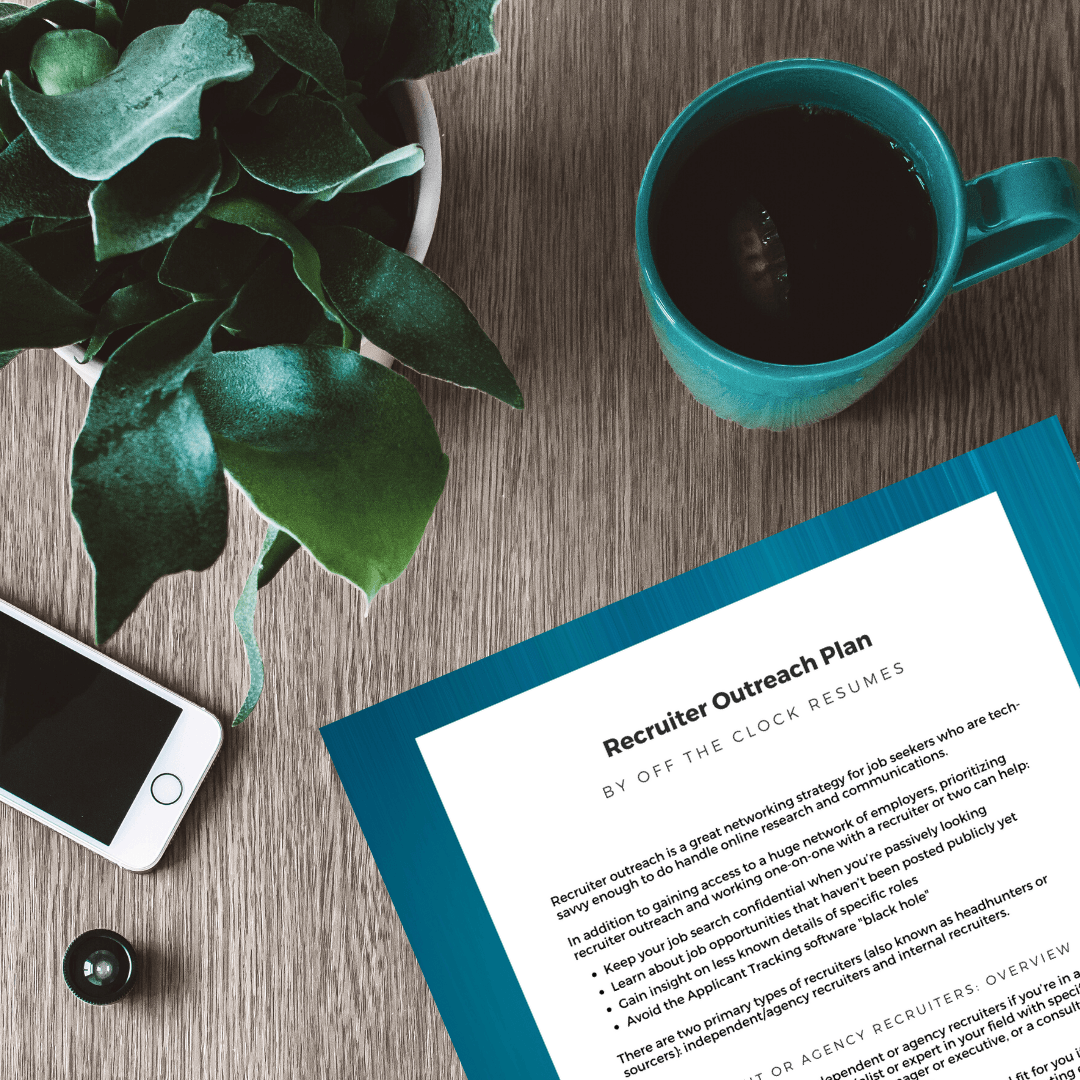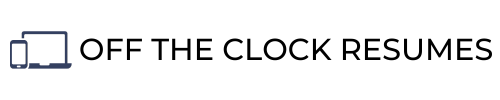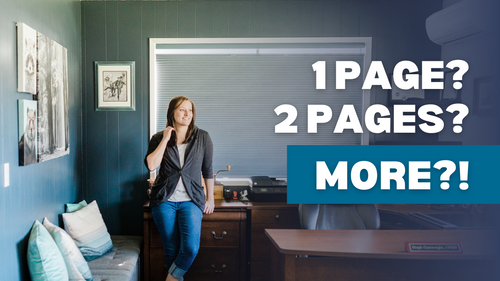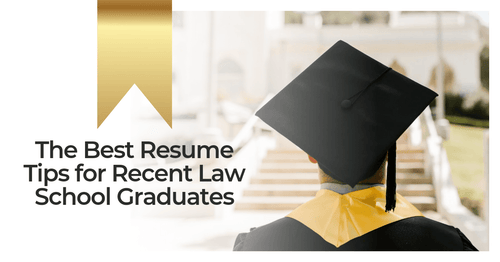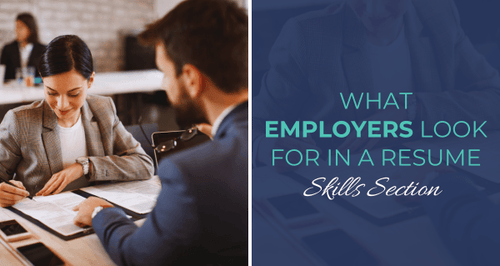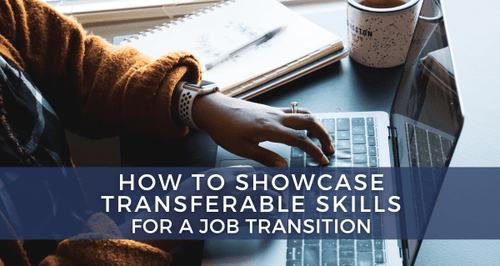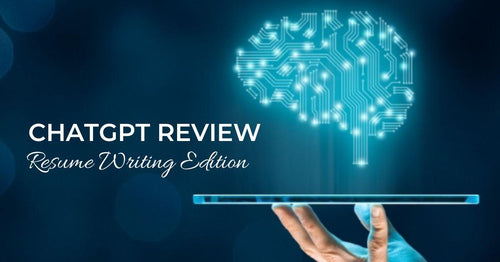What Your Resume Should Look Like in 2026
When you finally find the job opportunity that aligns with your career goals, you’re elated and excited to submit your job application. Then comes the task of updating your resume into something more targeted for this particular role.
If your resume feels outdated, you don’t need just need layout tweaks. The Shortlist Resume™ walks you through building a resume aligned with today’s hiring standards. Learn More →
Every resume may be different, like a unique thumbprint of your job experiences and achievements; however, the most effective resumes tend to include certain sections and follow best practices in design and layout. This comprehensive resume guide shares what the most common resume sections are and what your resume should look like in 2026.

This blog contains affiliate links, meaning I may receive a small commission (at no cost to you) if you subscribe or buy something through the links I share. I only share links to products or services that I use myself or absolutely love!
Resume Design
The hybrid reverse chronological resume format is the most flexible format for non-government job seekers as well as the most effective and preferred by recruiters and hiring decision-makers. This hybrid resume format starts with personal branding elements, a summary, and an easy-to-skim Skills section that introduces your top qualifications and job-related skills or competencies.
Resume templates are more accessible now than ever to help organize your information. Many sites such as Etsy and Canva offer eye-catching designs with multiple columns and illustrations, but these templates can interfere with how ATS and even recruiters read your resume. Follow these tips to improve your resume’s flow and styling consistency without a template.
Related Article: ATS Explained: How Resume Screening Software Works
1 | Resume Fonts
It’s best to stick with standard sans serif fonts that come with your word processor, such as Microsoft Word and Google Docs. Choose a font that is compatible with both of those programs as they are the most frequently used. Microsoft Word is still the business standard, but many employers may preview your resume inside Gmail or prefer to use Google Docs. Choose fonts that are accepted by both platforms.
Standard and easy-to-read-on-screens sans serif fonts include Calibri, Arial, Tahoma, Source Sans Pro, and Century Gothic. Avoid using serif fonts like Times New Roman or Garamond, which were once traditional choices for printing and reading resumes offline.
2 | Font Sizes
The optimal font size for your resume is typically between 10-12 points. You want your text to be big enough to read easily on screens, but small enough to fit a decent amount of information on your resume. Every font style varies in size, but the “happy medium” tends to fall between 10.5-11.5pt font.
Section headings throughout your resume benefit from a slightly larger font, between 14-16pt font size. This makes the headings easier to see and pick out in a quick skim. Bold font styling and color fill for headings can also add emphasis and create the most polished look.
3 | Font Styling
Consistency is the most crucial point to keep in mind. Make your color fill, font color, font type, capitalization, and bold and italicized fonts consistent throughout your resume. If you make one heading a darker blue at 14pt font, make sure all headings follow that convention. The Format Painter feature can help you maintain consistent formatting across your resume.
Section headings, position titles, dates, and other elements can be formatted using color fill, colored fonts, and bold or italics without causing issues with ATS. These formatting options help guide the eye across the page (or screen) and make the organization of your resume clearer. Certain elements that you want to draw attention to are going to stand out that much easier.
Struggling to get through Applicant Tracking Software? These templates are designed to get through ATS and stand out in all the right ways when in front of hiring decision-makers
4 | Resume Margins
White space plays a crucial role in enhancing the readability of your resume, providing readers with room to process information effectively with both a quick scan and an in-depth read. The absence of white space may result in information overload and create the impression of a lack of proficiency in demonstrating conciseness and prioritization.
Cramming too much on one page doesn’t result in a professional presentation, and most recruiters prefer to see a 2-page resume over a 1-page resume. While using .5-inch margins for the top of the page can help your resume header appear as professional letterhead, avoid setting your margins on the left, right, or bottom any narrower than .75 or .8-inch margins. This creates a much more professional presentation with less crowded and dense content.
Your Resume Header
Your header is the first thing recruiters lay eyes on and contains the details they need to engage with you. It's important to double and even triple-check the information in your resume header for accuracy.
1 | Avoid A Profile Photo
A resume header should never include a photo of you despite what trendy templates may allow. Every inch of your resume is precious real estate to display how you are the best fit for your desired position. By inserting a photo, you are losing precious space and may inherently instill some bias depending on who is screening your resume.
Often the templates that include a headshot are designed by international graphic designers from countries that don't have the employment discrimination laws found in the United States. Recruiters say if they see a headshot on a resume they are more likely to disregard or eliminate that application immediately to prevent any potential allegations of bias or discrimination during the hiring process.
2 | Contact Information
There should be simple contract information in your resume header starting with your name. You can either use your full legal name or the name you are known by if you use your middle name or a nickname in the workplace. Your resume is a marketing document, so you don't need to use your full legal name like you do on a job application.
Provide one phone number, the best way to contact you. Adding multiple phone numbers is an outdated practice that complicates matters.
You want to establish yourself as a professional, so steer away from personal email addresses that would suggest otherwise. Add a professional but simple email address with your first and last name for example. Avoid using your current work email on your resume header as well.
3 | Your Address
If you’re applying for remote jobs or a job in a place you don’t currently live, you should still include your residential location. Your resume needs to include at least your city, state, and zip code for the ATS in case recruiters use geographic location to narrow down applicants on their list. This allows recruiters to see whether certain applicants are within a certain radius of a job location. Some jobs have different requirements for you to be on-site or live within a certain state or country as well.
4 | LinkedIn Profile
You should also indicate that you have a LinkedIn profile if it’s going to complement your resume. You can use your profile strategically to point recruiters and other resume readers to certain information. For example, if you have additional experiences or projects that didn’t make their way onto your resume for targeting reasons but could provide value to your overall career experience, you should make it easy for recruiters to access via a link.
By including your LinkedIn profile link, you are making the process as simple as possible for a recruiter to get to it. Don’t leave the hyperlink with its standard blue font, though. It isn’t aesthetically pleasing to look at, so you can style it to something that aligns with other personal branding and design elements on your resume.
To direct resume readers to your LinkedIn profile, you could also add a line at the end of your resume. For example: “See LinkedIn profile for early career history (and/or additional certifications, achievements, or anything you’d like to call out).”
5 | Resume Title
Resume titles are extremely important. In years past, the common resume title was Objective or Summary. Instead, start your resume with a title that indicates the exact job title that your resume is positioning you as the best fit for.
Even when using a “broadly targeted” networking resume, you still want to make it clear what role you’re targeting is. It sets the tone for the rest of your resume, and recruiters will expect the rest of the resume to position you as the best fit for that job.
If you’ve never held that job title before, adding it as your resume tile can also help you with keyword optimization. If a recruiter searching for applicants in the ATS who have that job title in their resume, this keyword in your resume title will include you in the search.
Your Resume Introduction
Having a paragraph summary or a few bullets at the beginning of your resume that demonstrates you understand and can meet or exceed the goals of the role is critical. This resume introduction establishes that you have the top desired skills and abilities needed to thrive in that role while keeping the focus on the outcomes employers can expect from you.
A branding statement like this is not the same as an objective statement. Objective statements were once the standard for resume introductions but ultimately are self-serving. Another similar approach is a professional summary, which also doesn’t add value since your skills and abilities are already summarized throughout the rest of your resume.
Need to nix that outdated Objective Statement or boring Summary? This Branding Statement Cheat Sheet will help you position yourself as the best fit for the job you want
Tailoring Your Resume Sections
Following your resume header and introduction, there are standard sections that are expected on a resume in 2026.
1 | Areas of Expertise or Skills Section
You should prioritize making this list concise and easy to skim. Focus on the top 8-10 job-related or hard skills for the job you are applying for or targeting. These are typically the most important keywords found in a job description’s Qualifications or Requirements section.
2 | Education
Where to best place your Education section depends on whether you are a recent graduate with minimal experience or someone with several years of related experience. If you have experience that demonstrates you’re the best fit for the job then your Education would be placed after your Experience section.
This section typically includes the college you attended and the degree you earned or what area of coursework you completed. If you’re a recent graduate, indicating you have honors or a high GPA could be advantageous although not necessary. The same applies if you haven’t completed a degree but you have job-related coursework completed.
3 | Experience
There are many different types of experience ranging from full-time or part-time employment, volunteering, internships, and military. Only briefly summarize typical tasks and responsibilities that relate to the roles you’re targeting for keyword optimization.
The best way to organize this section is to ensure it is easy for the recruiter or hiring manager to find the details that will help you stand out quickly. Make sure that job titles and dates are very easy to find in a quick skim with consistent formatting and utilize bullets to draw attention to achievements and major contributions you’ve made toward achieving goals.
4 | Projects, Community Involvement, or Volunteering Sections
Brevity is best when creating a resume, so only include additional sections like these when needed to supplement minimal related experience or directly related to the roles you’re targeting.
5 | Technical Skills
Even for tech professionals, your Technical Skills section should be placed at the end of your resume. Your functional skills should be the focus throughout the other sections of your resume, with a Technical Skills section serving as more of a keyword bank for ATS. These are the skills recruiters want to see but should not be the main focus of your resume.
Conclusion
While pursuing new career opportunities, tailoring your resume to target your desired job position is pivotal. While each resume is as unique as the individual it represents, knowing the contemporary standards for what your resume should look like will help elevate your application. By staying informed about current best practices and understanding which outdated conventions to discard, you give yourself the best chance to stand out when crafting resumes that showcase your skills and experiences.
If you want guidance as you modernize your resume, Career Risers is here to help. Join Career Risers →
Related Articles
-

26 Interview and Offer-winning Resume Tips for 2026 and Beyond
Upgrade your resume for 2026 with tips that work from design to keywords and strategies that get interviews. Discover what to fix now and stand out fast!
-
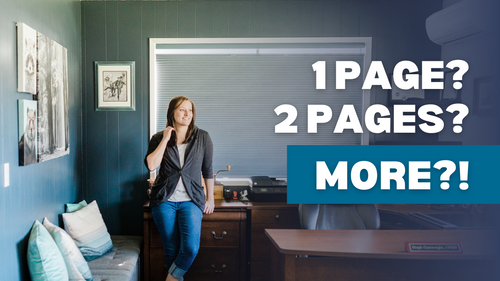
The Perfect Resume Length: One Page, Two Pages, or More?
Confused about the ideal resume length? Discover when to use 1, 2, or even 3+ pages plus get tips to highlight your value and land more interviews.
-

The Harsh Truths About Executive Resumes: What Not to Do
Avoid the most common executive resume mistakes that cost you interviews. Discover actionable resume tips to stand out and land C-level roles.
-

Resume Skills That Get You Hired: What To Include (And What To Skip!)
Discover the top resume skills employers want to see on your resume in 2025. Read or watch to learn how to showcase them to stand out and land more interviews.
-

How To Transform Your Resume Summary From Boring To Brilliant
Transform your resume summary from generic to job-winning! Learn how to write a standout branding statement that grabs attention and lands interviews.
-
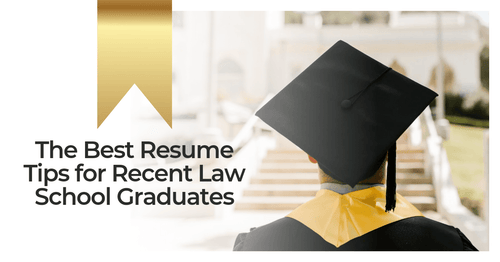
The Best Resume Tips for Recent Law School Graduates
Guest contributor Luke Bell shares practical resume tips to help recent law school graduates make a lasting impression on potential employers.
-
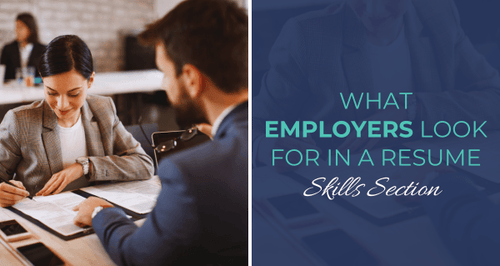
What Employers Look For In A Resume Skills Section
Learn which key components of an effective Skills section can indicate to resume screening software and the recruiters behind it which skills are your most recent, relevant, functional job-related skills.
-

Is Jobscan Worth It? Jobscan Review (2024 Update)
Have you heard of Jobscan? Learn more about this keyword analysis tool for job seekers, what it costs, and what Certified Resume Writers both love and hate about it in this in-depth product review.
-
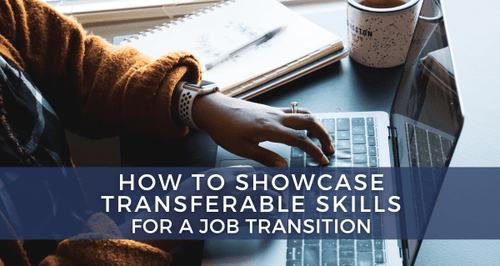
How To Showcase Transferable Skills And Your Value For A Career Transition
Recognizing the significance of transferable skills is key to successfully showcasing one's potential in the face of change.
-

How To Showcase Achievements In Your Cover Letter
Learn how to turn your accomplishments into a compelling personal narrative that showcases the results an employer can expect from you.
-

Why You Should Avoid Resume Builders
Online resume builders are an enticing resume resource, but as a Certified Resume Writer who has tried them out, I recommend avoiding them.
-
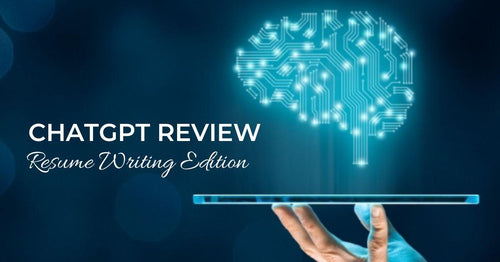
ChatGPT Review: Resume Writing Edition
How useful is ChatGPT in crafting a resume that lands interviews and job offers? This review by a Certified Resume Writer isn’t what you’d expect.