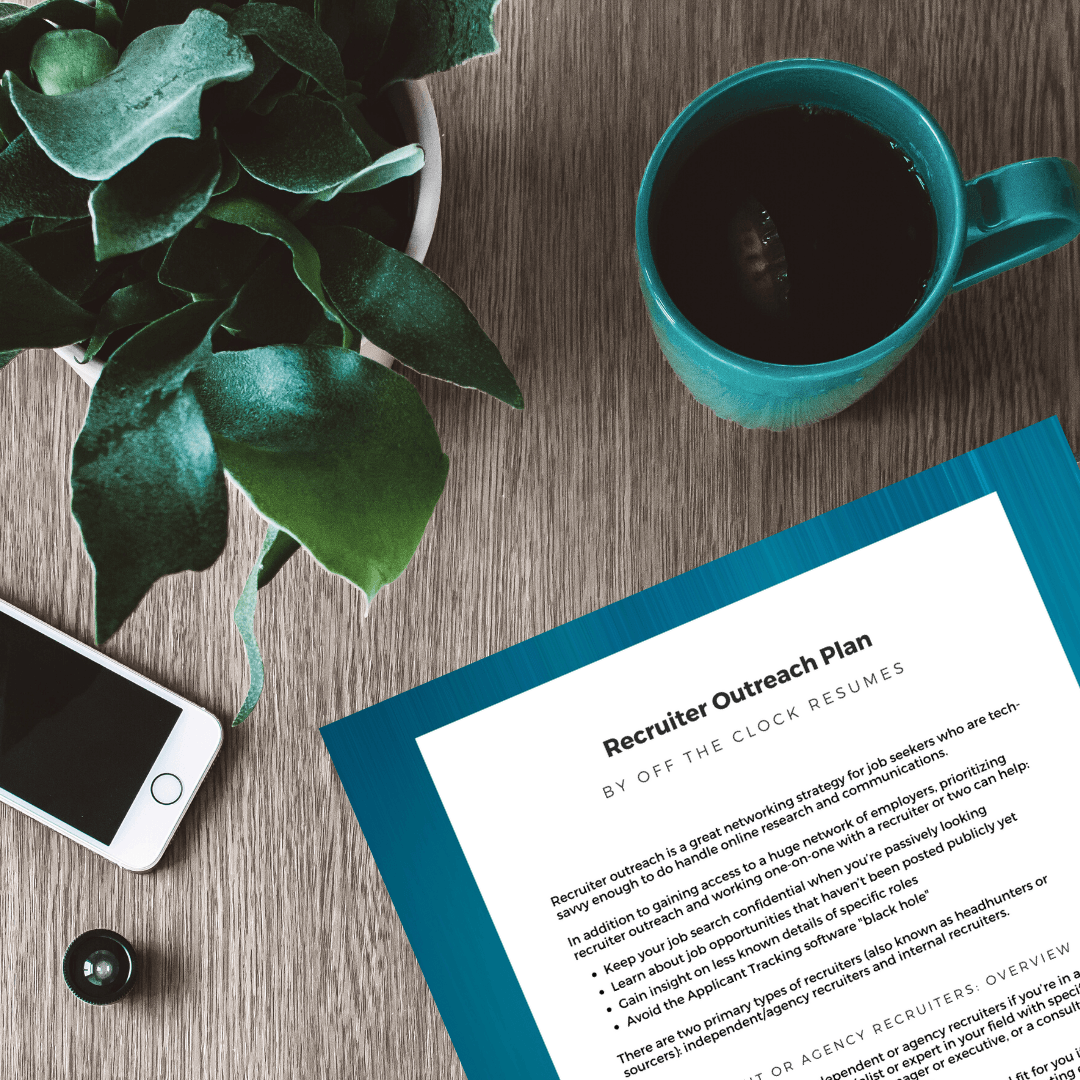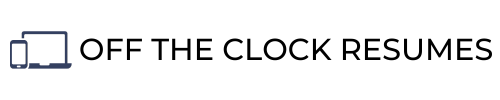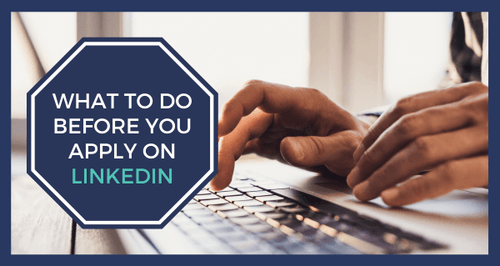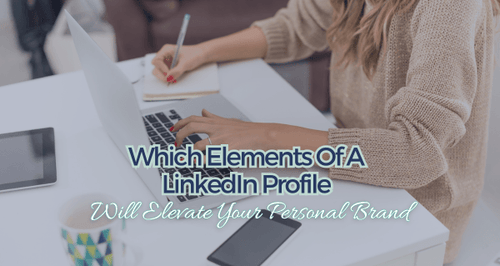12 Things You Should Never Do On LinkedIn
A few years ago, I stumbled across a wild comment thread where folks were really fired up about this LinkedIn tips article—like, “How dare someone tell me what to do on LinkedIn? I’m a human, not a robot!” kind of energy.
And hey, I get it. No one likes being told what to do, especially on a platform where we’re all just trying to be professional humans doing our best. But this list of tips? It wasn’t written to scold seasoned users or shame anyone. It was created for newer or less active LinkedIn users who want to get more out of the platform but aren’t sure where to start.
The truth is, most LinkedIn users treat their profile like a digital resume and call it a day. They wonder why they’re not seeing the career-boosting results they’ve heard others talk about (like job offers, speaking gigs, or media features).
Your LinkedIn profile should attract opportunities, not limit them. This LinkedIn Profile Workshop walks you through optimizing every section so recruiters can find you. Fix your LinkedIn profile →
Let’s clear this up: LinkedIn isn’t your typical social media platform. It’s not for showing off brunch or your latest vacation. It’s a professional networking space designed to help you build connections and open doors on purpose.
So if you’re someone who created a LinkedIn profile but aren’t sure what to actually do with it—this list is for you! These are common LinkedIn mistakes that might be holding you back from getting the results you want.

This blog contains affiliate links, meaning I may receive a small commission (at no cost to you) if you subscribe or buy something through the links I share. I only share links to products or services that I use myself or absolutely love!
1 | Create A Profile and Disappear
LinkedIn is so much more than a “set-it-and-forget-it” online resume or portfolio. If you create a profile and disappear, logging in once a month or even less, you’re not just underutilizing the platform: You’re practically invisible. You’ll miss out on connection requests from others in your field including recruiters and hiring decision-makers. Even worse, you might overlook direct messages from people who came across your profile and want to discuss an opportunity that aligns with your background.
As of 2024, only 28.2% of LinkedIn’s 1 billion+ members are active monthly. That means if you’re even slightly consistent, you’re already in the top tier of users gaining visibility.
I used to tell people that if you’re not going to actively use LinkedIn, don’t bother with it; but that advice doesn’t hold anymore. LinkedIn now plays a massive role in networking and hiring processes, and it’s becoming a non-negotiable tool no matter what field or industry you’re in.
So don’t miss out on growing your network, attracting potential referrals, and ultimately uncovering better job opportunities just by being a little more active than the average user.
2 | Settle For The Default Headline
When you first create a profile, LinkedIn assigns your current or most recent position title and employer (or “Student at Insert College/University Name here”) as your Headline. Your LinkedIn Headline is the most visible detail about you, second only to your name, on LinkedIn and an amazing opportunity to showcase your personal brand.
Your personal brand, in a nutshell, is what you want to be known for. This can include your current position title but also indicate your career goals, strengths and expertise, and the results that someone can expect from you.
What your Headline says about you can also impact where you appear in search results. If you settle for the default Headline that LinkedIn gives you, you’ll less likely to appear in LinkedIn search results or have your profile automatically recommended to recruiters using LinkedIn’s new Intelligent Hiring Experience.
Not knowing what your LinkedIn Headline should say about you can hold you back from trying different combinations. That's why you should try this free AI-powered, expert-trained LinkedIn Headline Generator.
3 | Make Your Public Profile Invisible
There are circumstances where making certain details on your public profile hidden is understandable. I once worked with a client who wanted to maximize her presence on LinkedIn but didn’t want an abusive family member to be able to find out where she was currently working.
If you don’t have safety concerns like this, you’re not helping yourself if you put every LinkedIn user and non-LinkedIn user in a position to have to connect with you before they can see your profile information. Make sure your Headline, About section (formerly your Summary), Current Experience and Details, Past Experience and Details, and Education are visible to everyone.
With an invisible or bare-bones public profile, you run the risk of recruiters and hiring decision-makers moving on to a more accessible LinkedIn profile.
4 | Send Connection Requests To Everyone
You will benefit from having 50+ connections because the platform uses this to determine whether or not you’re actively using LinkedIn, and LinkedIn prioritizes profiles with 50+ connections in search results. The number of connections you have on LinkedIn isn’t a vanity number, though. LinkedIn even caps the number of total 1st connections you can have to 30,000 connections and only lists on your profile “500+ connections” even if you have more.
Why? LinkedIn wants you to connect with LinkedIn users who you know or will be mutually beneficial to know.
Some of the first connections you should make are with family members, friends of family, friends, current and former co-workers, current or former supervisors, former classmates and professors, and colleagues that you have met at networking events. But you shouldn’t stop there.
Getting strategic with who you want to connect with is important because the magic of networking happens when you transform business contacts into professional friendships. If you’re sending connection requests to everyone on LinkedIn, those connections won’t add any value to your profile or network.
5 | Endorse Skills You’ve Never Witnessed
This is still a continuous problem on LinkedIn. If you endorse skills that you’ve never witnessed for connections, it’s easy to find out and can hurt that LinkedIn user. Your profile is connected to the endorsed LinkedIn user’s profile, and other users can find out if you’ve worked with this person or have mutual connections in just one click.
Earning 99+ endorsements on a particular skill (This is another metric that LinkedIn caps on profiles!) from random connections is less helpful than earning under 50 endorsements from others who have worked with you—this can include co-workers, project collaborators, clients or customers, etc. Don’t be afraid to ask these connections to endorse the skills that they’ve witnessed.
Be a transparent, honest, and helpful endorser by only endorsing the skills you’ve witnessed in action as well.
6 | Only Request Recommendations
Have you heard the saying, “To make friends, you need to be a friend?” This is true on LinkedIn, especially with recommendations. If you are only asking your connections to endorse your skills or write you recommendations and failing to return the favor when you can, this is poor LinkedIn etiquette and will make it difficult for you to transform that business contact into a professional friendship.
Like endorsements, recommendations connect your LinkedIn profile to another and provide “social proof” that can really enhance a profile—Think Yelp reviews for professionals. Writing short but specific LinkedIn recommendations that support a connection’s current career goals can be a huge help.
Instead of focusing on the recommendations you can grab, take the time to ask your connections how you can support their career goals with a recommendation. They’ll be glad to tell you exactly what skills or experience they want to be showcased in a recommendation.
7 | Repost Personal “Instagram” Photos
Social media marketers will tell you that each platform attracts different demographics with expectations of what they want to see on that platform.
Instagram is a visual platform housing photos, videos, and memes to share with those you know. Facebook has lost much of its younger demographic and has become a great tool for adults to reconnect and stay in touch with distant family members and friends. TikTok and Snapchat have attracted that younger demographic with their focus on sharing entertaining content.
LinkedIn users use the platform to keep up with industry insights and updates, learn or improve their professional skills, and expand their reach in their targeted field or industry. LinkedIn isn’t the place to share photos of your food or pets (unless it’s Bring Your Pet To Work Day, of course!).
Unless you’re using Instagram or other social media networks to help build your brand and professional presence online, reposting personal photos from Instagram to LinkedIn won’t make you very many friends (or connections).
8 | Treat Your News Feed Like Facebook or Twitter
Again, LinkedIn is not like other social media sites. Think of it as a water cooler in the breakroom or workplace where certain conversations that cause divisiveness or conflict should be avoided. Political or social opinions and personal rants are best shared on less professional sites like Facebook or Twitter.
LinkedIn is a platform for finding and interacting with like-minded users in your field or industry, transforming business contacts into professional friendships, and making your personal brand clear to others who are using the platform to find someone with your background. LinkedIn makes it easy for others to train their news feed to minimize these types of posts by removing connections, hiding posts they don’t want to see, and even reporting inappropriate posts.
Should you choose to share posts that aren’t business professional or would be discouraged in the workplace, you’ll struggle to grow your network and attract the career-boosting opportunities that you’re ultimately pursuing.
9 | Complain About Your Boss or Co-workers
It doesn’t matter who you are or are not connected to on LinkedIn. It’s never wise to publicly bash your employer or co-workers. Such negativity is an instant repellant to others using LinkedIn to grow their networks with like-minded professionals. Recruiters and other hiring decision-makers also won’t want to reach out to someone who complains openly in such a professional space.
Save conversations like these for those professional friendships you’ve developed in a private message.
If you’re looking for advice or to share words of wisdom from negative experiences that you’ve overcome, LinkedIn users will welcome posts that are written with a more professional or positive note. Keep in mind what impression your status updates and comments are making on others in your field, recruiters, and even potential employers checking your activity during a background check.
10 | Click “Post” Without Proofreading
Resumes with typos or bad grammar are immediately rejected by 77% of hiring managers, and the same level of scrutiny often applies to your LinkedIn profile and posts. These kinds of mistakes can easily be avoided with a little proofreading or help from algorithmic writing tools like Grammarly.
Your content isn’t just being viewed by recruiters. Industry leaders, future colleagues, and potential clients are all reading between the lines and unintentionally evaluating your business communication skills. It’s not a great look to claim “strong communication skills” on your resume or LinkedIn profile, and then post something riddled with typos.
Take 10 seconds to proofread your post before hitting “Share.” Your future self (and your credibility) will thank you.
11 | Ignore Messages
Check your messages frequently. If you have a smartphone, there is no reason why you can’t download the LinkedIn app if only to get alerts when you have a new connection request or message.
Inactivity on LinkedIn (See #1) is one of the top mistakes you can make if you want to attract the career-boosting opportunities you’re pursuing with LinkedIn. LinkedIn Messaging is where the networking magic happens—where you transform those business contacts into professional friendships, where you uncover opportunities that match your background, and where others can make introductions that move you forward in your career.
Recruiters use LinkedIn to find both active and passive job seekers (those who are open to new job opportunities even if they’re not actively pursuing job openings). They won’t appreciate a response to a message that pings in their inbox a month (or more) after sending. Ignoring your inbox is a sure-fire way to miss out on opportunities that come knocking.
12 | Apply For Jobs Without Updating Your Profile
Depending on which Applicant Tracking System is being used, your LinkedIn profile may be found and linked to your application when you apply for jobs online. When you apply for jobs directly on LinkedIn, one of the first details the job poster will see on your application is the number of related skills you have on your profile compared to the job posting. They will also see your Headline and a snapshot of your Experience (Your most recent job listed will be front-and-center) and Education sections.
Don’t make the fatal mistake of applying for jobs without first updating your LinkedIn profile. Inconsistencies between work history, degrees, and training will be a turn-off for recruiters and hiring decision-makers who will start with your LinkedIn profile in a background check.
At the very least, make sure your Experience section is up to date. For bonus points, identify the keywords used in the job posting or commonly expected from someone like you and make sure they’re covered in your Skills section and elsewhere in your profile.
Conclusion
Your LinkedIn presence matters more than ever—and it doesn’t take hours a week to stand out. A few intentional tweaks, a little consistency, and some smart communication go a long way. Whether you’re job searching, open to future opportunities, or just building your professional brand, showing up thoughtfully on LinkedIn can open doors you didn’t even know existed. So take the time, hit “edit,” and make your profile work for you.
If you want more ideas for your LinkedIn networking, Career Risers can help. Get guidance as you refine your positioning and job search strategy. Join Career Risers →
Related Articles
-

10 LinkedIn Mistakes That Cost Job Seekers Interviews (How to Fix It)
Guest blogger outlines how to avoid these LinkedIn mistakes to drastically improve your chances of being noticed, whether you’re actively job hunting or just trying to grow your professional presence.
-
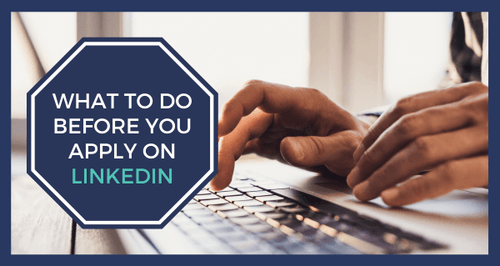
What To Do Before You Easy Apply On LinkedIn
The new and improved Easy Apply button could be a way to get in front of hiring decision-makers faster than simply applying on a company's website, but there are a few things you should do before you Easy Apply on LinkedIn.
-
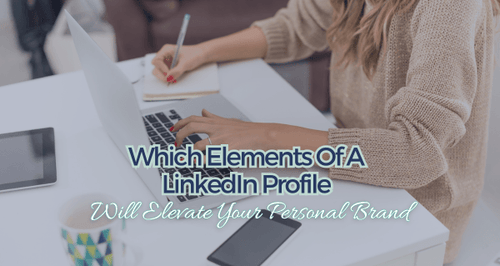
Which Elements Of A LinkedIn Profile Will Elevate Your Personal Brand?
Discover how platforms like LinkedIn not only help expedite your job search but can elevate your personal brand by amplifying your authority and boosting your credibility.