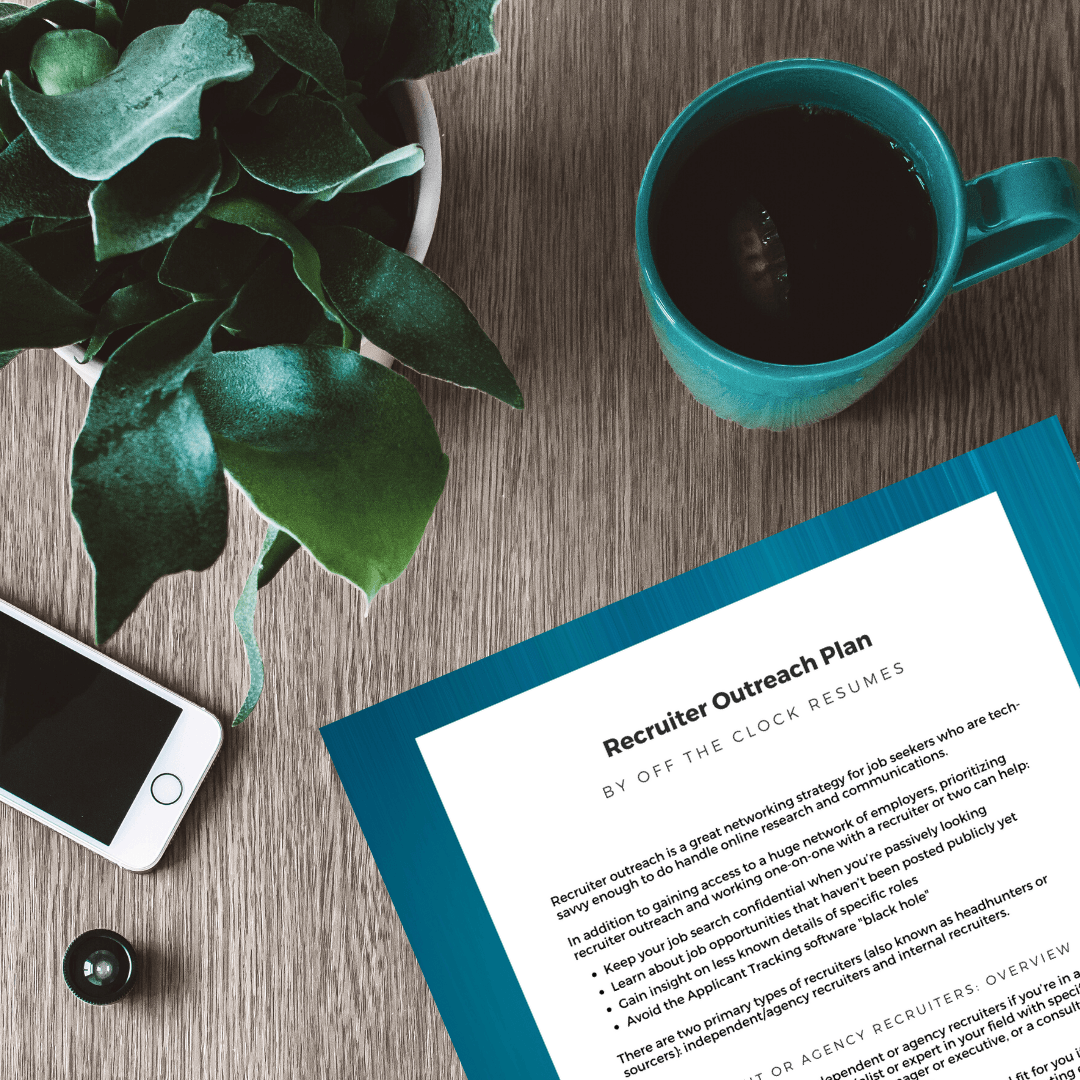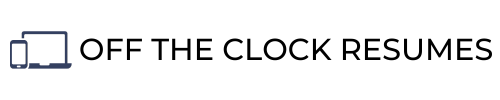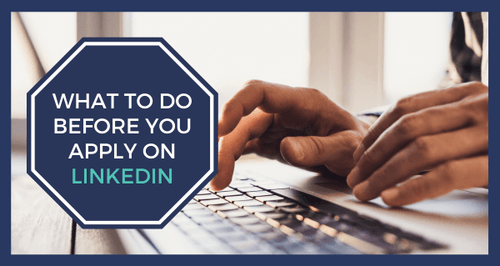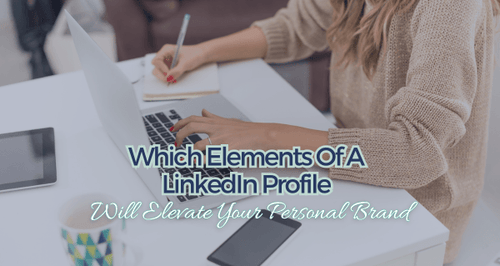Which LinkedIn Invitations Should I Accept?
One of the most enticing benefits of creating a LinkedIn profile is the opportunity the platform provides to connect with others. Not only is your profile searchable, which makes it easier for others using LinkedIn to search for and find someone like you, but the details you provide in your profile help LinkedIn recommend you to others and recommend others with similar interests to you to connect and start networking with.
One of the most common questions I’m asked about LinkedIn is, “Should I be connecting with everyone, even if I’ve never met them in person?”
The quick answer is, it depends. It depends on your goals for using LinkedIn, but ultimately whether you plan to interact with that LinkedIn user enough to transform them from a business contact into a professional friendship.
Let’s chat about growing your professional network on LinkedIn strategically and which LinkedIn connection requests you shouldn’t send or accept.
This blog contains affiliate links, meaning I may receive a small commission (at no cost to you) if you subscribe or buy something through the links I share. I only share links to products or services that I use myself or absolutely love!
Your LinkedIn activity shouldn’t stop once you’ve created your profile. You should be consistently growing your network over time and engaging with that professional network intentionally and strategically.
But who should your professional network on LinkedIn consist of, especially if you’re just getting started?
People You May Know
Some of the first LinkedIn users you should connect with are family members, friends, family friends, current or past co-workers and supervisors, alumni or classmates from high school and college, and past professors or instructors.
Once you’ve completed your profile, LinkedIn may recommend your profile to LinkedIn users associated with the employers and colleges or universities you listed. LinkedIn also organizes “People You May Know” sections based on your location and other similarities to help people connect on the platform.
LinkedIn can also import your contacts and help you find people you may know based on the email addresses and phone numbers associated with their profiles.
If you receive a connection request from someone you already know or may know through similar interests, you should definitely accept the invite—even if they don’t work in your targeted field or industry. You never know who they may know and can introduce you to.
LinkedIn Users You’ve Met Through Other Contacts or Networking Events
If you recently attended an in-person or virtual networking event, joined a trade or professional association, or had a conversation with someone who may want to introduce you to someone they know who may be able to help you achieve your career goals, you might receive connection requests from people you haven’t met directly but may add value to your professional network.
LinkedIn gives the option to “Add a note” to a connection request, so check to see if the invite has a note that gives context as to why that LinkedIn user wants to connect with you. If they don’t “Add a note,” you can check their profile to find a similar interest or send a quick message to ask what led them to connect with you.
LinkedIn Users Who Work In Your Field or Industry
Since your profile is searchable, you may receive invites to connect with people you have never met before but happen to work in your field or industry. These may be recruiters or HR professionals using LinkedIn to find candidates for open jobs that match your background—definitely good connection requests to accept if you’re open to a new or higher-paying opportunity.
These may also be invites from others like you who want to expand their professional network, improve their skills by learning from others, or collaborate on a project.
When you receive invites to connect from people you don’t know, have nothing in common with, and who didn’t add any context in a note with their connection request, you probably shouldn’t accept that invite. Make sure you’re growing your professional network with other users who will add value to your network and who you can add value to as well.
If your LinkedIn profile isn’t attracting the right profile views, your Headline may not be keyword-optimized or clickable!
Answer just 5 questions and you can get 5 attention-catching LinkedIn Headline options with my free LinkedIn Headline Generator…
Related Articles
-

10 LinkedIn Mistakes That Cost Job Seekers Interviews (How to Fix It)
Guest blogger outlines how to avoid these LinkedIn mistakes to drastically improve your chances of being noticed, whether you’re actively job hunting or just trying to grow your professional presence.
-

12 Things You Should Never Do On LinkedIn
These common LinkedIn mistakes may be preventing you from seeing the career-boosting outcomes you’d love to see.
-
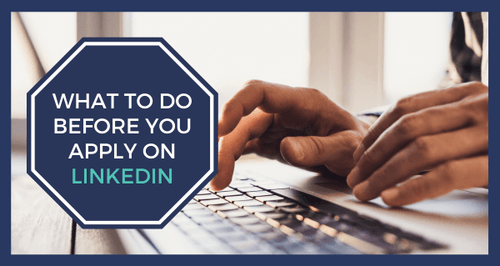
What To Do Before You Easy Apply On LinkedIn
The new and improved Easy Apply button could be a way to get in front of hiring decision-makers faster than simply applying on a company's website, but there are a few things you should do before you Easy Apply on LinkedIn.
-
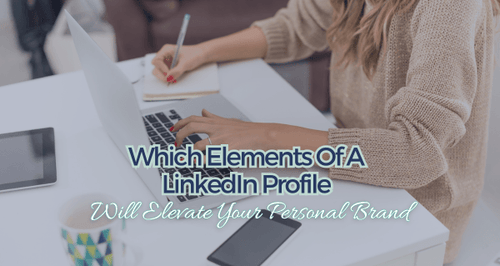
Which Elements Of A LinkedIn Profile Will Elevate Your Personal Brand?
Discover how platforms like LinkedIn not only help expedite your job search but can elevate your personal brand by amplifying your authority and boosting your credibility.