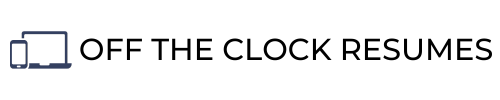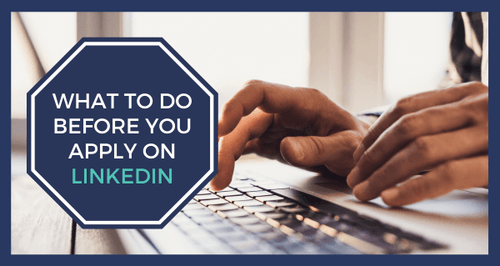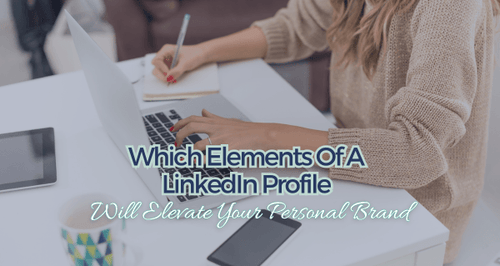How Your LinkedIn Banner Can Boost Your Profile
If you’re questioning whether your resume is getting through ATS and making it on to a recruiter’s desk, then LinkedIn is for you!
Creating a LinkedIn profile is simple from either the desktop view or mobile app, but there are a few more steps you should take to make sure your LinkedIn profile is ready for visitors. For example, you should take advantage of the areas where you can add visual elements to your profile like uploading a high-quality profile photo of just you from the torso up (It shouldn’t look like a stereotypical selfie, though!).
One area of confusion for LinkedIn users is the LinkedIn banner area. Why does it matter, and what should I put there? These are common questions asked by job seekers and career-driven professionals alike.
Let’s demystify the LinkedIn banner and strategize ways to use this photo to boost your LinkedIn profile.

This blog contains affiliate links, meaning I may receive a small commission (at no cost to you) if you subscribe or buy something through the links I share. I only share links to products or services that I use myself or absolutely love!
Your LinkedIn Banner Is Your First Impression
Your LinkedIn banner is one of the first things a profile viewer will see. It’s above your name, Headline, location, and other introduction details on your profile. If “a picture is worth a thousand words,” then the combination of a professional profile photo and banner can impact a recruiter’s perception of you within seconds.
Your LinkedIn banner either makes a strong or weak first impression. You should put as much thought and effort into creating or selecting a LinkedIn banner photo as you do your profile photo.
Your LinkedIn Banner Shows Intention
What impression do you think a LinkedIn banner makes compared to a profile that settles for the default blue banner? When recruiters or employers view your profile and see a LinkedIn banner, they see a thoughtful and strategic LinkedIn profile. Not every LinkedIn user will take the time to create or select a LinkedIn banner, so this is your chance to shine!
Be intentional when creating or selecting a LinkedIn banner. This is prime real estate to showcase who you are, what you’re about, and why someone else on LinkedIn should connect with or reach out to you.
Your LinkedIn Banner Solidifies Your Personal Brand
Don’t overthink your LinkedIn banner. You can choose a free photo that represents your interests or location from any of these copyright-free websites: Unsplash, Burst, or Pexels. Or you can get more strategic and design a photo that solidifies your personal brand.
A branded LinkedIn banner could include your company’s logo and brand colors. Alternatively, it could be a photo of your unique workspace with a professional slogan (or work-related philosophy).
Your LinkedIn Banner Makes You Stand Out Quickly
One of the quickest ways to make your LinkedIn profile stand out is by adding a LinkedIn banner. Your career story and the value you offer employers are unique to you. Adding a visual element that represents what you do or who you serve will boost your profile.
Your LinkedIn banner could be a candid photo of you working, leading a meeting, or speaking publicly. You could also create a LinkedIn banner that promotes a cause that is important to you or portrays your career-related mission.
Your LinkedIn Banner Is A Digital Business Card
You should think of your LinkedIn banner as a digital business card. If a profile viewer spent 6 seconds looking at the top of your profile--seeing only your LinkedIn banner, profile photo, name, location, and headline--what would they know about you and would it be enough for him or her to reach out to you?
It’s against LinkedIn’s Terms of Use to add contact information like a phone number or email address to your name or headline. You can add your contact information when creating your LinkedIn banner photo. Making your contact information easier to find (no additional clicks necessary) can help transform your LinkedIn banner into an effective digital business card.
Need help creating a modern, minimal banner in the right size, ready to upload? Try Momomox's free LinkedIn Banner Photo Creator...
Conclusion
Your LinkedIn banner is one of the visual elements you can add to your LinkedIn profile. A LinkedIn banner can make a great first impression, show intention in your job search, solidify your personal brand, help you stand out, and serve as a digital business card. You can easily select a free (and copyright-free) photo online or create a branded photo using a free LinkedIn banner template from Canva.
I challenge you to get intentional with your LinkedIn profile and create a branded LinkedIn banner that will boost your profile.
Related Articles
-
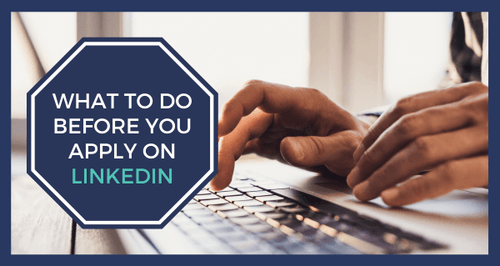
What To Do Before You Easy Apply On LinkedIn
The new and improved Easy Apply button could be a way to get in front of hiring decision-makers faster than simply applying on a company's website, but there are a few things you should do before you Easy Apply on LinkedIn.
-
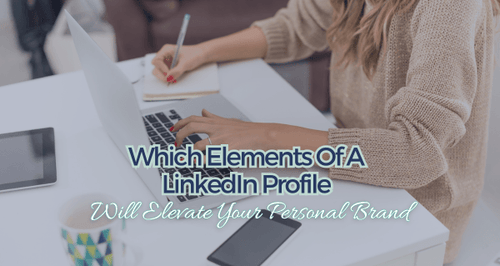
Which Elements Of A LinkedIn Profile Will Elevate Your Personal Brand?
Discover how platforms like LinkedIn not only help expedite your job search but can elevate your personal brand by amplifying your authority and boosting your credibility.
-

How To Get Raving LinkedIn Recommendations
This guide will walk you through how to request LinkedIn recommendations even if you are knee-deep in a job search for the first time in a decade and don’t feel up-to-speed on LinkedIn beyond creating a profile.
-

Who Viewed My Profile On LinkedIn?
LinkedIn Strategist Steph Cartwright shares an easy hack with you that will show you who has recently viewed your profile and a strategy that will help you find out quickly whether or not that potential business contact could turn into a professional friendship.